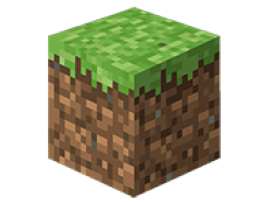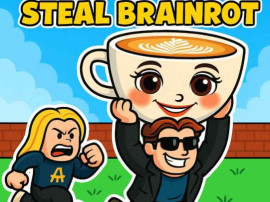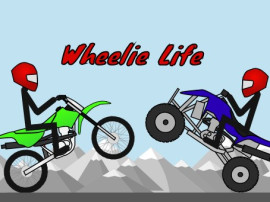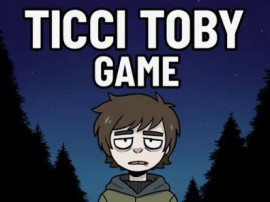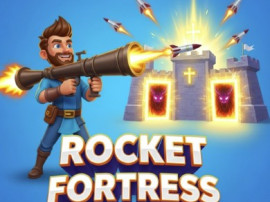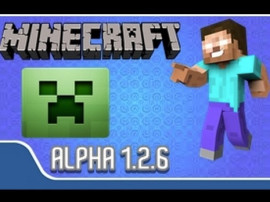Eaglercraft Unblocked
What is Eaglercraft Unblocked?
If you want to play Minecraft at work, school, or any other location that typically blocks gaming websites, Eaglercraft Unblocked is a clever solution. The traditional sandbox game is available in a browser-based version that doesn't require any downloads or installations. Whether you're building massive structures, exploring endless worlds, or just making it through the night, this version lets you do it all from your web browser.

How to Play (Mobile & Desktop)
Getting started is easy. On desktop, just open the game link in your browser—Chrome, Firefox, or Edge all work fine. You can move around with your keyboard (WASD), look around and interact with the mouse, and place blocks with a right-click.
Though more constrained, it is still playable on mobile devices. You can move around and interact with touch controls, but it might take a little longer to build intricate structures. Desktops are unquestionably the best option for the smoothest experience, but if you're using your phone to sneak in a quick game during lunch, it performs surprisingly well.
What Makes Eaglercraft Special?
- Unblocked Access: Play right in your browser and get around restrictions at work or school.
- Play Minecraft the way it was originally played: mine, build, craft, and explore.
- Multiplayer Options: For more fun, join public servers or connect with friends.
- No Install Needed: Play instantly without downloading a single file.
- Runs on Most Devices: Works on laptops, desktops, and some tablets or phones.
This version is built with accessibility in mind. It’s perfect for quick sessions or longer gameplay marathons—whatever you're in the mood for.
Tips to Get the Most Out of It
- Use a mouse and keyboard for better control. Touchscreens work, but precision is key when building or fighting.
- Try servers with multiple players. To play with friends, simply enter an IP address in certain versions of Eaglercraft Unblocked, which support server connections.
- Keep your progress safe. If you intend to return later, be sure to back up your world because some versions allow local saves.
- Go to full-screen mode. It increases visibility and creates a more immersive experience.
- Do not unintentionally refresh. Reloading the page can reset your game if it isn't saved because it runs in the browser.
Similar Game
- Paper Minecraft is a fan-made 2D version of the popular sandbox game Minecraft, developed in Scratch by griffpatch, a well-known Scratch creator. It simulates Minecraft's core mechanics in a side-scrolling (2D platformer) style using pixel-art graphics.
- Blocky Hunter is typically the name of an online 3D action or shooting game found on browser game sites. It's often part of the block-style (voxel) genre, similar in visual style to Minecraft, but with more emphasis on combat, hunting, or PvP multiplayer gameplay.